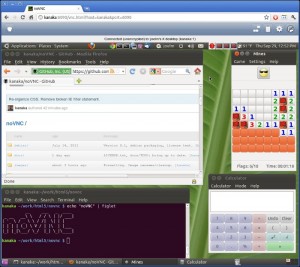We have an ISPConfig setup for some of our web hosting, and I noticed a lot of brute force attempts in analyzing /var/log/apache/error.log.
We have an ISPConfig setup for some of our web hosting, and I noticed a lot of brute force attempts in analyzing /var/log/apache/error.log.
[Sat Jul 11 09:55:03 2015] [error] [client XX.XX.XX.XX] script '/var/www/setup.php' not found or unable to stat ..... [Sat Jul 11 09:55:03 2015] [error] [client XX.XX.XX.XX] script '/var/www/xmlrpc.php' not found or unable to stat .....
To solve this brute force attempts we added the following rules in fail2ban. Continue reading