 I love Bacula, really, a lot !
I love Bacula, really, a lot !
In my company we use it to backup all the server (Linux & Windows) inside the LAN !
However, it has a big drawback: when the client-server connection drops backup process starts over again.
For this reason it is almost impossible to use Bacula in backup process via WAN and with large amount of files.
Att.: The Bacula commercial version, however, has the ability to continue interrupted backups, and other very interesting stuff.
For this reason we started a long time to use for backup via WAN Burp, an open source backup solution that has the ability to continue interrupted backups.
In this post I’ll show how to compile/install & configure in Debian 7.
apt-get install librsync-dev libz-dev libssl-dev uthash-dev libncurses5-dev make g++
After that you can download source in source in /usr/src
cd /usr/src tar -jxvf burp-1.4.20.tar.bz2 cd burp ./configure make make install
After that it is possibile start the burp server with this command.
burp -c /etc/burp/burp-server.conf
Now we have to install/configure burp in windows client named adc-infpressapochista: we need to create a file in /etc/birp/clientconfdir named adc-infpressapochista.
/etc/birp/clientconfdir/adc-infpressapochista
password = <very strong passwrd> # More configuration files can be read, using syntax like the following # (without the leading '# '). . incexc/example
Now we can install & configure burp windows client.
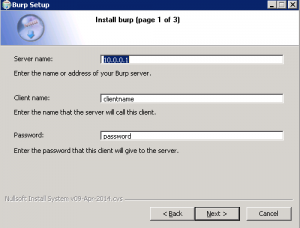
Server name: burp server ip address. If it is behind nat you have to redirect ports TCP/UDP 4971 – 4972
Client name: must be the same name the file in /etc/burp/clientconfdir
Password: Same password in /etc/burp/clientconfdir/adc-infpressapochista
This is the poll time that client contact server: I’ve modifed in 60 mins.
I think that is auto-explanatory: I’ve modified like that.
Autoupgrade=Yes
Server can restore=Yes
At the end we can try to start burp client to check if all works fine.
C:\Program Files\Burp\bin\burp -a t 2014-08-13 16:39:33: burp[12404] before client 2014-08-13 16:39:33: burp[12404] begin client 2014-08-13 16:39:33: burp[12404] auth ok 2014-08-13 16:39:33: burp[12404] Server version: 1.3.8 ......
Now we can configure the client folder to backup: in the client (but it is possibile to modify in server config file too) modify C:\Program Files\Burp\burp.conf.
.... password = <very strong password> include = C:/infpressapochista include = E:/infpressapochista ....
we’re done, but I would like to share other parameters involved in burp server.
/etc/burp/burp-server.conf
.... working_dir_recovery_method = resume #When a backup is interrupted, the status server will report it: what happens on the next backup depends on the 'working_dir_recovery_method' option on the server. Using resume param simply continue the previous backup from the point at which it left off. ...... timer_arg = Mon,Tue,Wed,Thu,Fri,Sat,Sun,00,01,02,03,04,05,06,07,08,09,10,11,12,13,14,15,16,17,18,19,20,21,22,23 #At what time we want to start the backup: in my config every 60 min the windows client pool the server. If the hour is in this option the backup will start.
To check the server status we can use this command.
burp -a s -c /etc/burp/burp-server.conf
Linkografia
Burp Web Site
Bacula web site
Bacula Commercial version

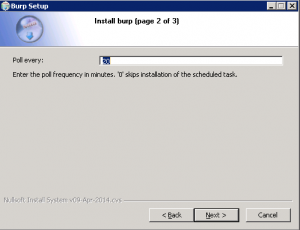
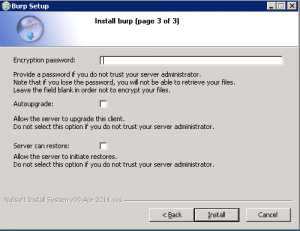
 Follow
Follow