 In this post I’ll explain how to configure a Nortel/Avaya 4550T-PWR for a real application: SOHO with pc and Voip PBX using snom ip phone.
In this post I’ll explain how to configure a Nortel/Avaya 4550T-PWR for a real application: SOHO with pc and Voip PBX using snom ip phone.
To begin I’ll explain how to reset the switch, upgrade firmware: at the end I’ll show the configuration step involved to create 2 separated VLAN (data e phone).
 Factory Reset Nortel Ethernet Switch
Factory Reset Nortel Ethernet Switch
Method 1
– Connect to the console port of the switch (Speed: 9600 baud, Data Bits: 8, Parity: None,Stop Bits: 1, Flow Control: XON/XOFF). I’ve used Putty.
– Reboot the switch disconnecting the cable power
– Press when the first line is displayed
– Select option i to factory default the switch.
You can reset to factory config using console command
– Enter to activate a session at the end of boot process
– in console submit the next commands
# enable # restore factory-default
– At the end confirm
– Switch will reboot
Att.: In the boot process on factory default the device will get a DHCP ip address.
Att.: At the end you can get access to web interface, and configure the switch to enable remote console access via SSH or telnet.
Upgrade firmware
You can get new firmware using linkografica.
Att: Pay attention to the switch hardware version. To get this info (and others) you can use the next command using terminal.
#show sys-info Operation Mode: Switch MAC Address: 04-8A-15-92-F4-01 PoE Module FW: 4.0.0 Reset Count: 30 ..... sysDescr: Ethernet Routing Switch 4550T-PWR HW:09 FW:5.1.0.8 SW:v5.4.0.008 .....
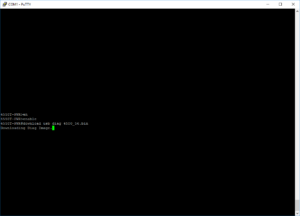 – Connect to the console
– Connect to the console
– Download the latest images files (in my example: 4500_56.bin and 4500_56s.img)
– Copy the images in a USB drive (NTFS or FAT)
– Connect USB drive to switch containing firmware files
– in console submit the next commands
# enable # download usb diag 4500_56.bin
– Firmware will upgrade and the device will reboot. At the end of boot process connect anther time to console
– Connect USB drive to switch containing firmware files
– in console submit the next commands
# download usb image 4500_56s.img
– Software will upgrade and switch will reboot.
Once the switch reboots check the main screen to ensure the Firmware and Software has been updated to the correct version (using show sys-info).
Linkografia
Avaya Download Page – Ethernet Routing Switch 4000 series v5.6.3
Mike’s PBX Cookbook – 4550T Firmware Upgrade
Michael McNamara – Factory Reset Nortel Ethernet Switch

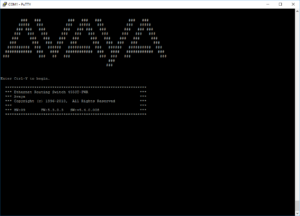
 Follow
Follow