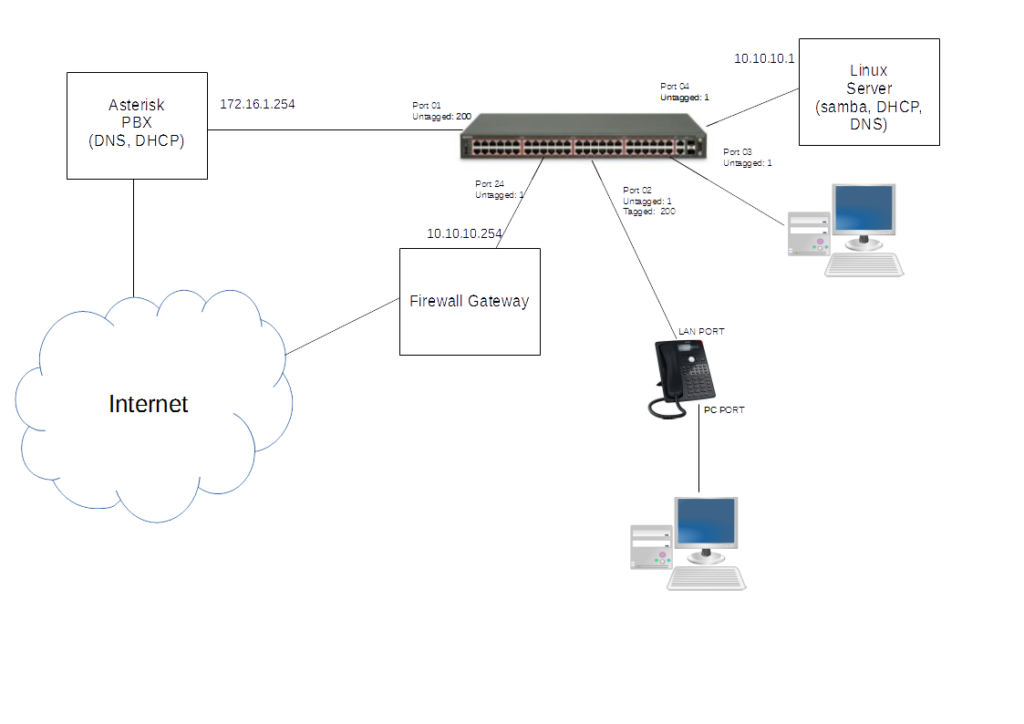 In this part I’ll show the configuration steps to obtain the situation in this network schema. This is a really simple and real situation: a simple network using two separated VLAN one for Data and the other for Voip.
In this part I’ll show the configuration steps to obtain the situation in this network schema. This is a really simple and real situation: a simple network using two separated VLAN one for Data and the other for Voip.
Att.: In this example for to keep everything simple, clear and practical we’ll use Asterisk PBX and Snom IP Phone, but the same considerations apply to other brands.
Att.: Generally it’s important that we separate the voip traffic from the data traffic so we’ll utilize two different VLANs: one VLAN will carry the data traffic destined to the desktop and server and the other will carry only the Voip/voice traffic. Continue reading


