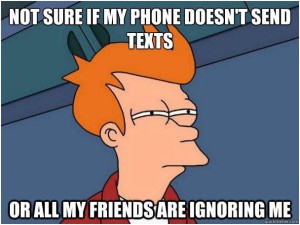This post is just focused on building a vpn IPSec connection site-to-site between IpCop and PFSense.
This post is just focused on building a vpn IPSec connection site-to-site between IpCop and PFSense.
Att: PfSense and IpCop boxes are using a public ip address on WAN side.
PFSense Configuration
– Go under VPN menu, option IPSec, and check Enable IPSec check box, and hit Save button. Then click the Add tunnel icon on the right side of the page, now you’ve a new page where you can specify VPN tunnel options.
– Mandatory Parameters
Uncheck Disabled
Key Exchange Version: V1
Internet Protocol: IpV4
Interface: WAN
Remote Gateway: The public ip address of IpCop box Continue reading →
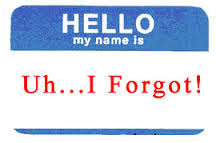 Have you read that it is terrible name your domain with extension .local ??? Pls read “Choosing an Internal Top Level Domain Name” in Linkografia !
Have you read that it is terrible name your domain with extension .local ??? Pls read “Choosing an Internal Top Level Domain Name” in Linkografia !