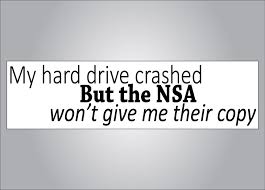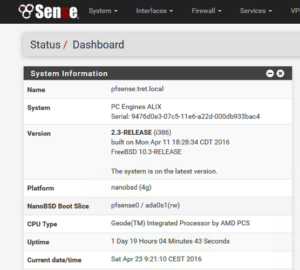Yesterday I was working on an old windows 2003 server. I know: Windows 2003 is beyond End-Of-Life and it is dangerous to use it in production environment, but here in genoa we are famous for not wasting anything, and also the server is used in a “sandbox” and run an old legacy software not available for later windows versions.
Yesterday I was working on an old windows 2003 server. I know: Windows 2003 is beyond End-Of-Life and it is dangerous to use it in production environment, but here in genoa we are famous for not wasting anything, and also the server is used in a “sandbox” and run an old legacy software not available for later windows versions.
When I was copying some files server has stopped all connectivity.
– Attempting to ping any ip on the dedicated LAN returns “destination host unavailable”.
– The NIC & Driver looks fine in device manager
– Ethernet connection in Network Properties shows status as Connected
– Link light and activity light are active on NIC
– Using arp -a I can see that the ip-MAC address association works ! Continue reading