In this post I will show you how to connect & configure one IpPhone Linksys SPA942 using an Asterisk Pbx 1.8: I hope this can help you with other similar IpPhones (Linksys SPA942 is in “End-of-sale “)
To start you have to verify the firmware version used by the phone: connect to the web interface on the IpPhone and check the info tab check.
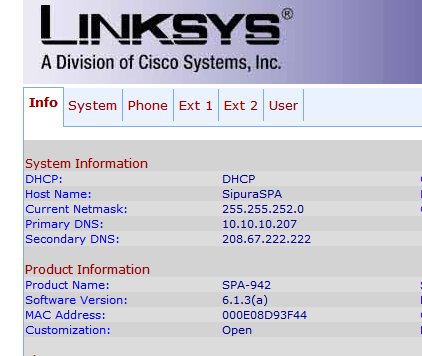
To get the Ipphone fully working make sure you have the latest phone firmware 6.1.5(a) that is possible to dowload using the link in linkografia.
Att.: To log to the phone you need to get the IP Address of the phone: you can get it using the settings button, then pressing 9. Once you’re logged into the phone, we need to log in and switched to advanced: click Admin Login & after Advanced.
Att.: Inside the zip file related the update there is a exe that upgrade the phone automatically: you have only to specify the IpPhone Ip Address !
Before launch the upgrade you have to set the Provisioning/Firmware/Upgrade Enable parameter to yes.
In Asterisk I have configured an extension (SIP) named Paolo, and with user 201 password paolo201: here the parameters in the Linkys SPA942 to use this account.
Select the Regional tab, where I will set up the regional parameter related to Italy.
Call Progress Tones
Dial Tone: 425@-12;10(.6/1/1,.2/.2/1)
Outside Dial Tone: 425@-12;10(.6/1/1,.2/.2/1)
Busy Tone:425@-20;10(.5/.5/1)
Reorder Tone: 425@-12;10(.25/.25/1)
Miscellaneous
Time Zone: GMT +1
Daylight Saving Time Rule:start=3/-1/7/2:0:0;end=10/-1/7/3:0:0;save=1:0:0
Daylight Saving Time Enable: yes
Select the Ext 1 tab which will set up our first line.
General
Line Enable → yes
NAT Settings
NAT Mapping Enable → no
NAT Keep Alive Enable → no
Proxy and Registration
Proxy → <IP address of Asterisk>
Register → yes
Make Call Without Reg → no
Ans Call Without Reg → no
Subscriber Information
Display Name → Paolo
User ID → 201
Password → paolo201
Use Auth ID → yes
Auth ID → 201
Audio Configuration
Preferred Codec → G711a
Use Pref Codec Only → no
Silence Supp Enable → no
DTMF Tx Method → Auto
After that click on Submit All Changes.
Now I want configure a BLF for an extension 300, 301 and 302. Go to the phone menu and under Line Key 2,3,4 set the Extension to Disabled, Share call appearance to shared, Short name to the name of the extension, and the Extension function to:
fnc=blf+sd+cp;sub=<extension number>@<IP Pbx Asterisk>;nme=<short name>
That’s all !
Linkografia
Linksys SPA942 Upgrade Firmware

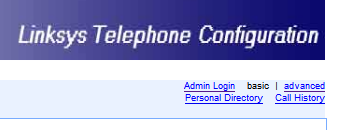
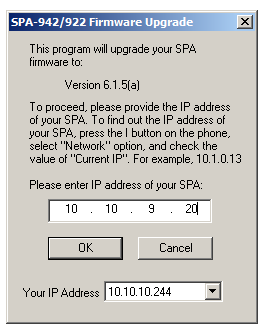

 Follow
Follow